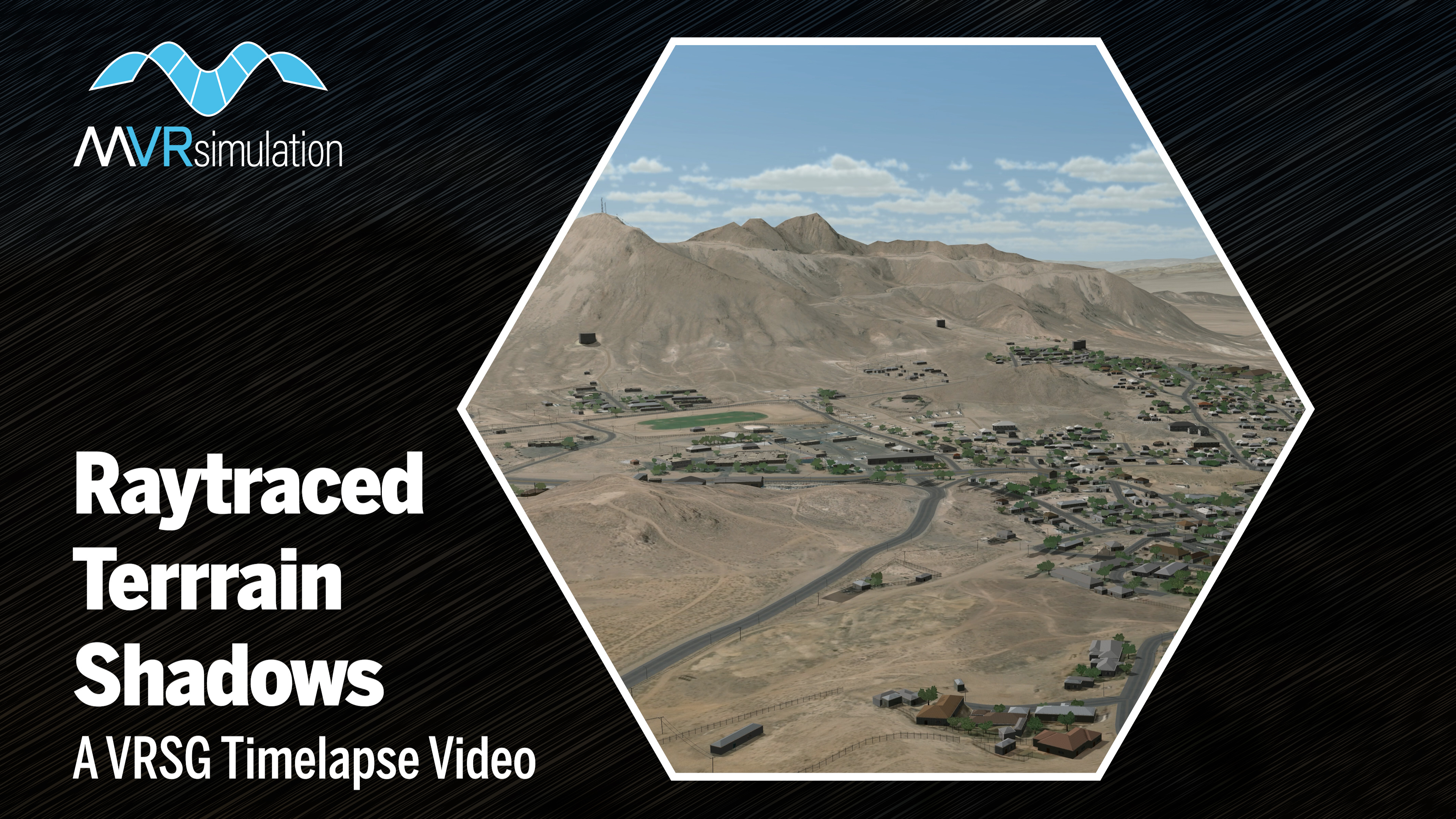Effects
VRSG supports many kinds of effects, such as shadows, dynamic craters, wakes, track and wheel impressions, solid particle ballistic effects, and particle effects that respond to wind: dust trails, contrails, tactical smoke, volumetric flames, waves, blown sand or snow. These effects heighten the realism of VRSG training scenarios and increase suspension of disbelief for the trainee.
Lights and Lighting
VRSG's lighting features include:
- Full-featured, high performance light points
- High performance light lobes with per-pixel axial and radial attenuation
- Dynamic lighting.
Light Points
VRSG supports full-featured light points. Light point processing runs entirely in vertex shader programs downloaded to the graphics chipset, affording exceptional performance. You can expect as much as 20,000 omni-directional light points or 13,000 directional light points per frame at 60 HZ. VRSG light points were developed with input from subject matter experts, such as commercial and military pilots.
Light Lobes
VRSG provides realistic light lobes that yield per-pixel radial attenuation and per-vertex axial attenuation. VRSG light lobes are flexible enough to support landing lights, taxi lights, headlights, and searchlights. VRSG can render potentially thousands of lights. You can fully characterize the light lobe radial profile in two dimensions using a texture map. VRSG light lobes do not require multiple database render passes or hardware that can store alpha information in the frame buffer. Instead, VRSG light lobes are rendered single-pass, which results in minimal performance degradation when enabling a light lobe. No drastic impact on fill rate or geometry processing penalties is incurred when enabling light lobes.
Dynamic Lighting
VRSG supports a highly optimized dynamic lighting pipeline, which uses per-vertex color, blended with per-polygon material, combined with ambient lighting conditions and directional light sources for efficient and convincing dynamic lighting effects.
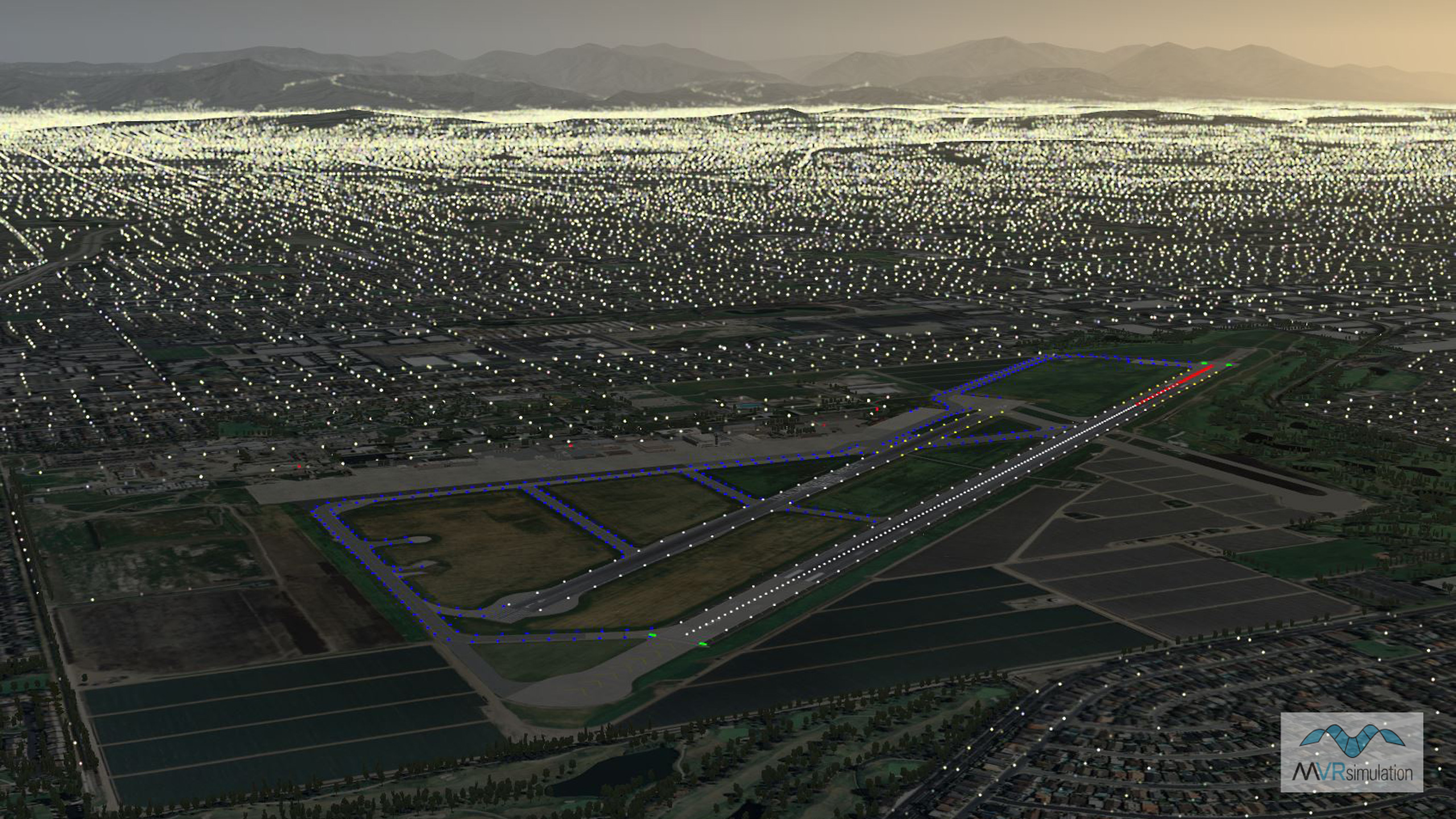
VRSG real-time night scene of culture and runway lights at Los Alamitos Army Airfield/Joint Forces Training Base (KSLI), CA.

Real-time nighttime scene of light lobes and emissive lighting in VRSG's geospecific virtual urban terrain of Hajin, Syria.
Particle effects
VRSG supports particle-based effects for smoke plumes, dust trails, contrails, tactical smoke, blowing sand, blowing dust, rotor wash, and explosions. The /Effects directory contains several kinds of smoke and dust effects, explosion, solid particle, and other effects. You can also use particle-based effects for one-time animations such as explosions or muzzle flash effects. By editing particle description files, you can create or customize new particle-based effects.
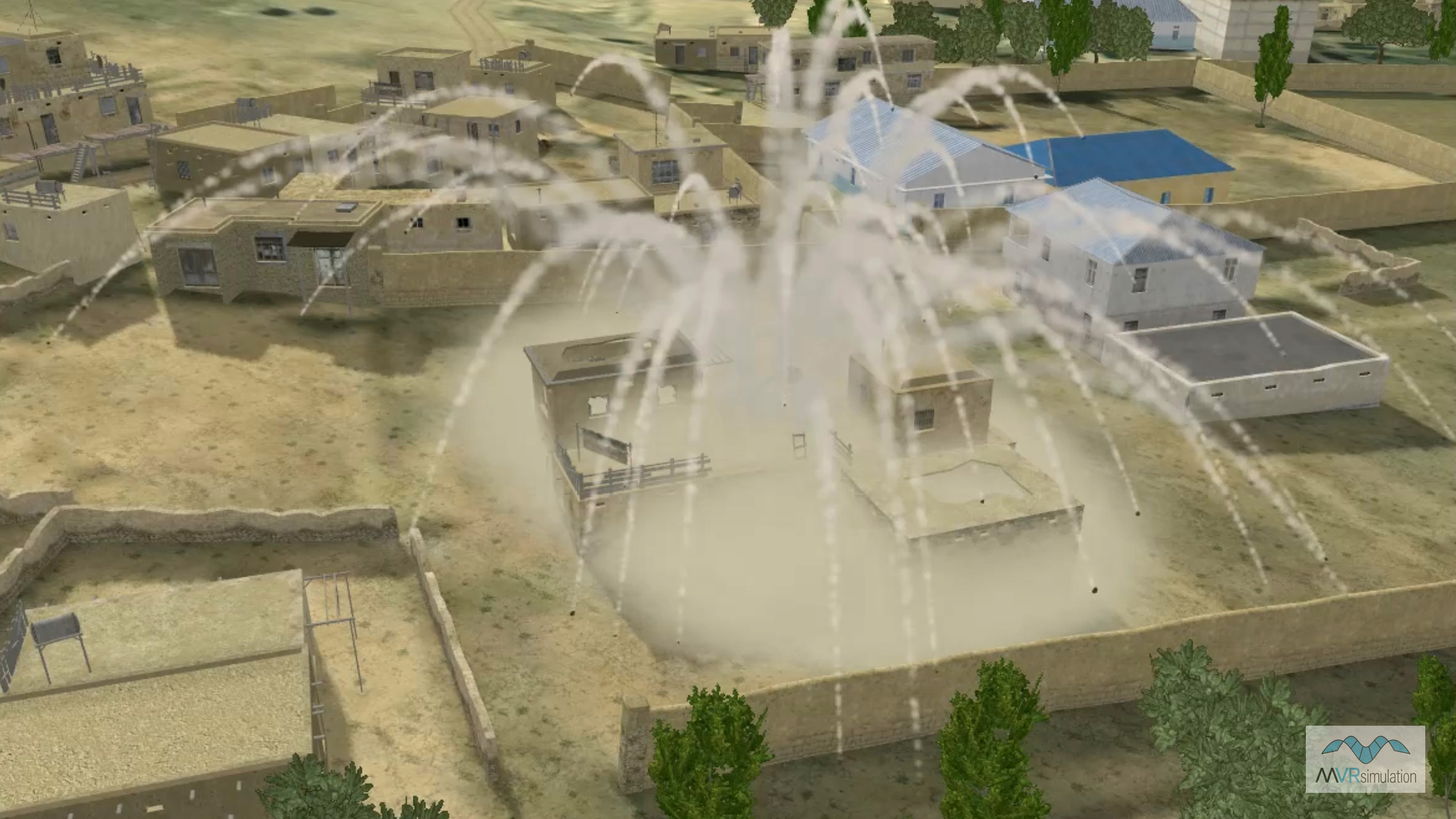
VRSG's solid particle effects, which model projectiles with dust trails being cast from detonation events.

Simulated brown-out dust effect in UH-1Y take-off scenario, with dust generated by particle effects per rotor.
Shadows
Culture, models & clouds
VRSG uses multiple advanced rendering techniques to visualize realistic shadows throughout the scene, based on the current sun angle. Shadows can be cast by all static and dynamic 3D objects, by terrain, and also by clouds overhead. Shadows are cast onto the ground, water, and all other 3D objects, including self-shadowing of 3D objects. Flexible options allow optimizing for quality (best for ground level scenarios) versus performance (best for flight simulation).

A real time VRSG scene showing an example of object-on-object shadows cast by a building facade in VRSG's virtual high-resolution terrain of Kismayo, Somalia.

VRSG's virtual Lackland Air Force Base scene showing shadows cast by clouds, and self-shadowing of the F-16's vertical stabilizer on its horizontal stabilizer.
Terrain
Most of VRSG’s shadow systems use traditional cascaded shadow-mapping algorithms as part of an efficient and scalable approach to produce shadows of varying levels of details. VRSG’s newest (2025) shadow feature however uses hardware-based raytracing to allow terrain to cast shadows. Allowing terrain features to cast shadows onto culture as well as other terrain significantly enhances the visual realism of training scenarios. This is particularly important when training scenarios take place at sunrise or sunset, when the sun is at a low elevation and terrain shadows are most prominent.
VRSG’s terrain shadows harness the vast power of massively parallel raytracing cores available on modern GPU hardware. VRSG traces millions of rays - one from each pixel on screen - toward the sun. If a ray intersects terrain before reaching the sun, VRSG will darken the pixel at the ray’s origin, resulting in the shadow effect. When all rays work in parallel, this yields large, consistent, and accurate shadows on hillsides and in valleys.
As for performance, the raycasting hardware that produces VRSG’s raytraced terrain shadows operates in parallel to the hardware supporting the more traditional rasterization techniques. As a result, the powerful new terrain shadow capability has only minimal impact on overall performance while improving visual fidelity.

Mountainous region in CONUS NAIP's Southwest terrain drive.

The same terrain in with raytracing shadows effect enabled.
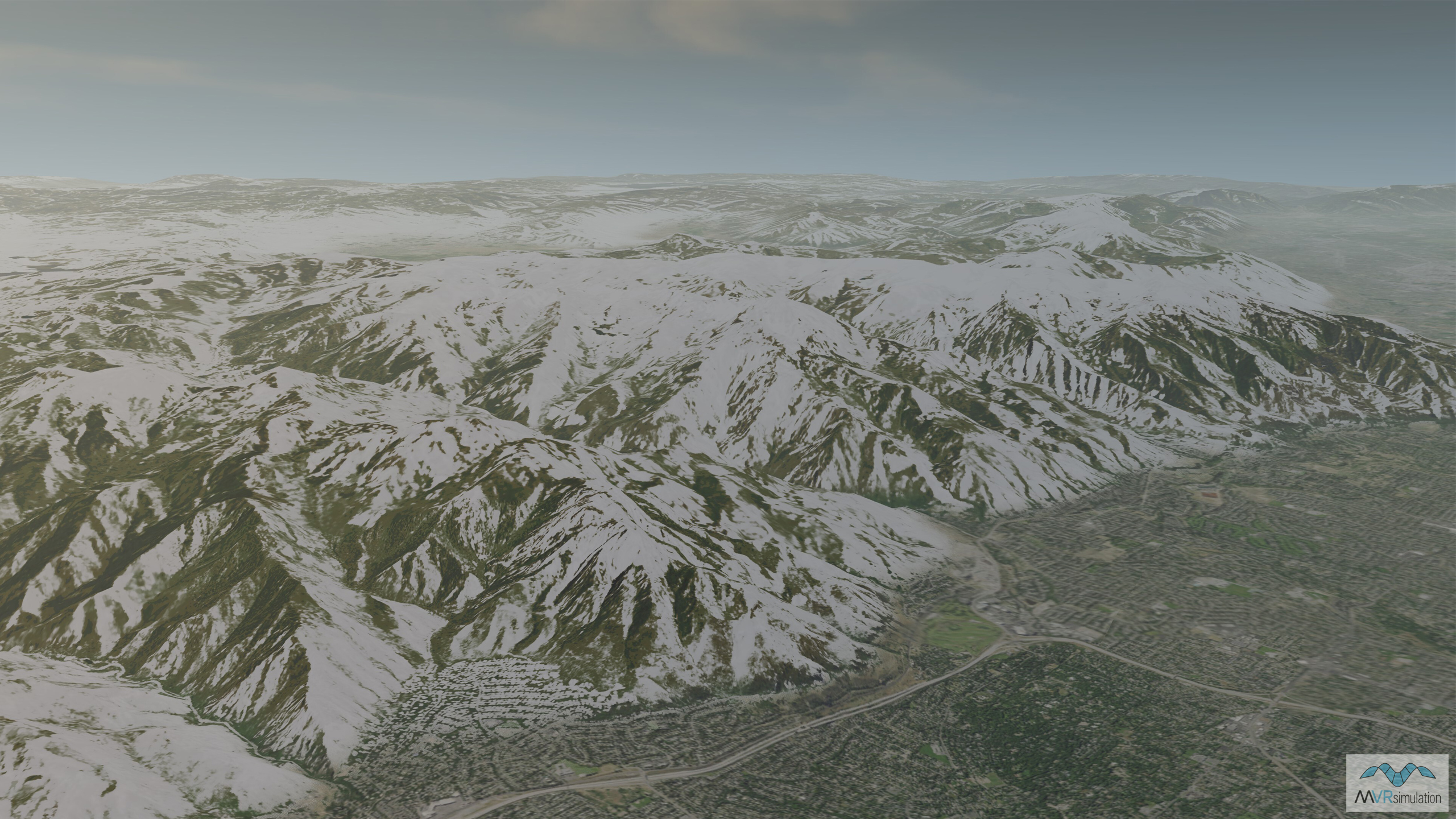
CONUS SW VRSG scene without raytracing shadow effect enabled.
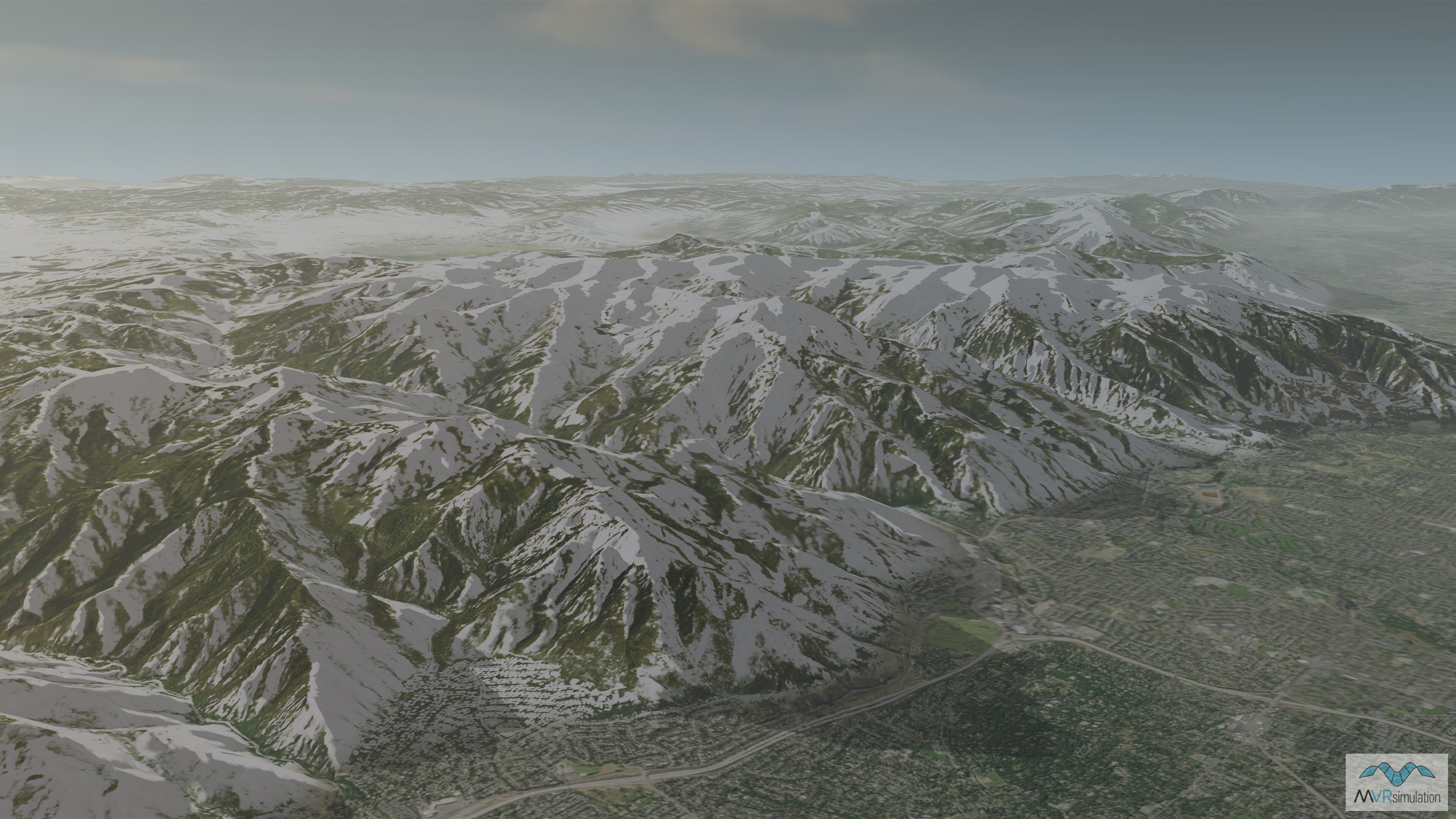
The same VRSG scene showing raytracing shadow effect on snow.
Deformation of terrain for craters
VRSG can dynamically deform terrain surfaces to represent craters resulting from munitions impact. Users can associate various crater radius and depths with differing munition types. For a detonation event, VRSG can dynamically hyper-tessellate the local terrain surface to the degree needed to capture the crater's shape. The newly formed crater supports mission functions such as elevation lookups and intervisibility queries. In physics-based IR rendering, the crater appears hot, with incremental cooling over time, from the outer radius inward.
The below scene shows a side-by-side comparison of a VRSG scene of textured and wireframe views of craters created from a particle effects explosion. The scenes are rendered on 2 cm per-pixel resolution virtual terrain of the Prospect Square area at the U.S. Army Yuma Proving Ground, AZ. The terrain was built with 2 cm imagery collected by MVRsimulation’s small data collection UAV.
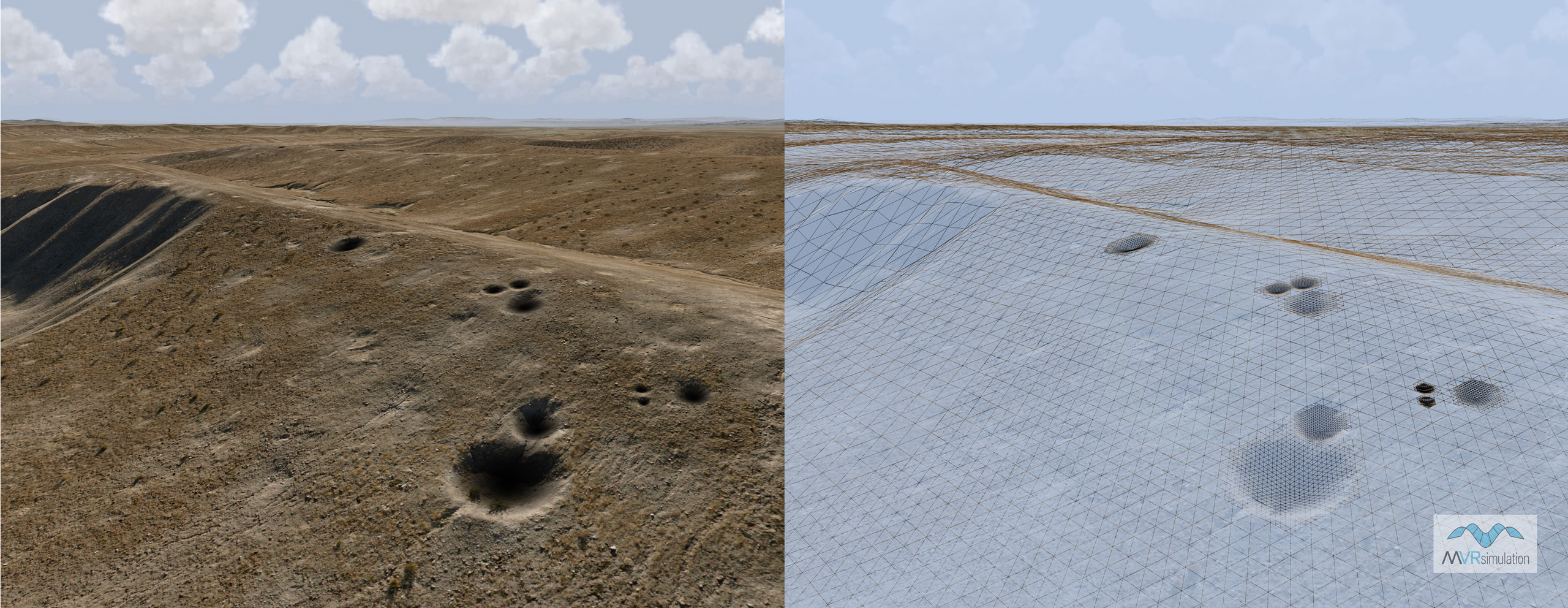
Track impressions
VRSG can simulate a track or wheel impression to appear behind a tracked or wheeled vehicle entity -- or a footprint impression to appear behind a human entity -- in motion and follow the entity in motion. For most tracked and wheeled vehicles, VRSG can automatically determine the width and offset of the tracks by inspecting the model's geometry, and will use a generic track or wheel texture for the impression. Several textures are delivered with VRSG are that can be used for track, wheel, and footprint impressions.

VRSG's track impressions on the virtual SOTACC Village MOUT Site at Yuma Proving Ground.

Track impressions of a JLTV Rogue disembarking from an LCAC in VRSG's Kismayo terrain.
Threat Domes
VRSG can render a wire-frame threat dome that represents the detection and lethal ranges of a Surface to Air Missile (SAM) or similar threat system. The threat dome can be dome or cylindrical shaped and associated with a DIS entity, or placed as a static model.
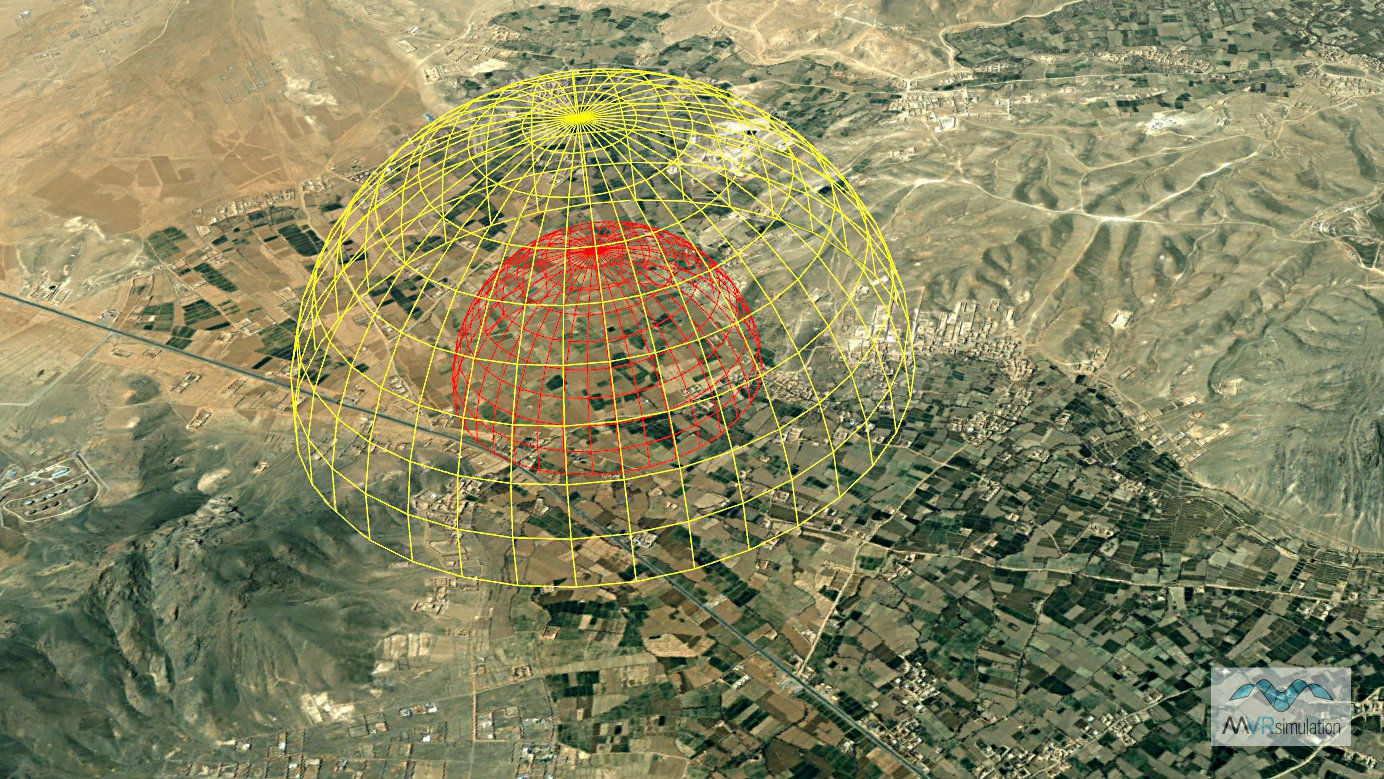
VRSG rendering a wire-frame threat dome.